I’ve recently started using TheBrain App more and I’m finding it extremely powerful to make connections between ideas. I’ve been so impressed that I’m likely to start using it as my daily PKM driver. However, I’m still a heavy user of Apple Notes and I like its seamless sync and ability to both enter and retrieve information quickly. So, I will still be using Apple Notes to, for example, write book or video notes after I have finished processing Readwise highlights from that source.
Wisdom From An Evening with Ray Bradbury
I highly recommend watching An Evening with Ray Bradbury, a lecture that Mr. Bradbury gave in 2001. It is one of my favorite things in this world to watch. I like it so much that I highlighted sections in Readwise and created a Video Note in Apple Notes.
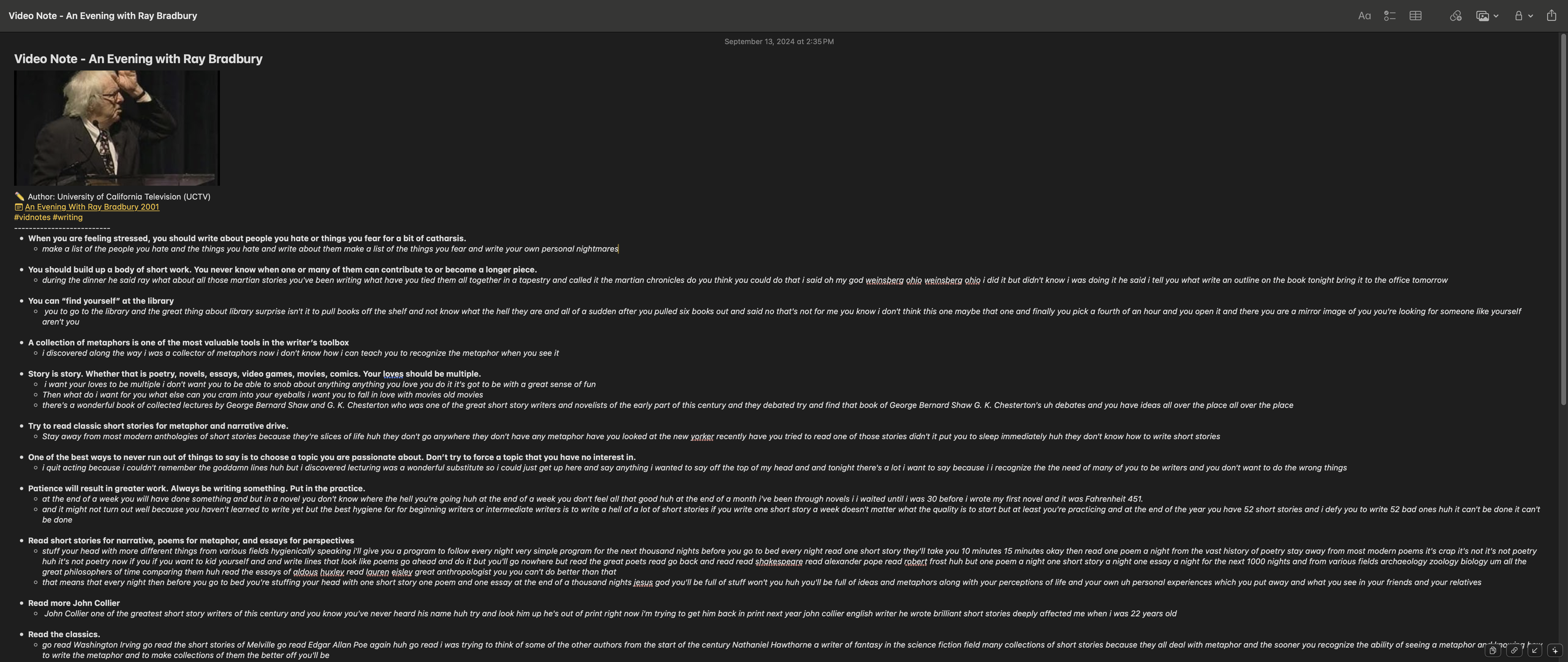
While Apple Notes is quick and easy for initial note-making, I often want something more powerful for making connections between my notes. In the past, I’ve used Obsidian and I still do for some things today. However, I’m intrigued by TheBrain App and want to start using that as my main PKM. So, in order to do that, I need to create a “thought (this is what TheBrain calls each node or object)” for each top-level bullet point in my “Evening with Ray Bradbury” Apple Note. I could create these manually, but this is a tedious undertaking as I have a lot of reference notes like this one that I’d like to import into TheBrain.
Apple Shortcuts and TheBrain API
I was delighted to find out that TheBrain has an API. After a bit of exploring, I worked out how to accomplish an automated import using Apple Shortcuts. To get started, I needed the following:
- TheBrain API key. You can generate it on the API page.
- The ID for the “Brain” that you want to use for importing the Apple Note. After I had these items, it was a matter of working out some regex magic to format the “thought” notes properly and sending them along to my Brain. Here is the end result.
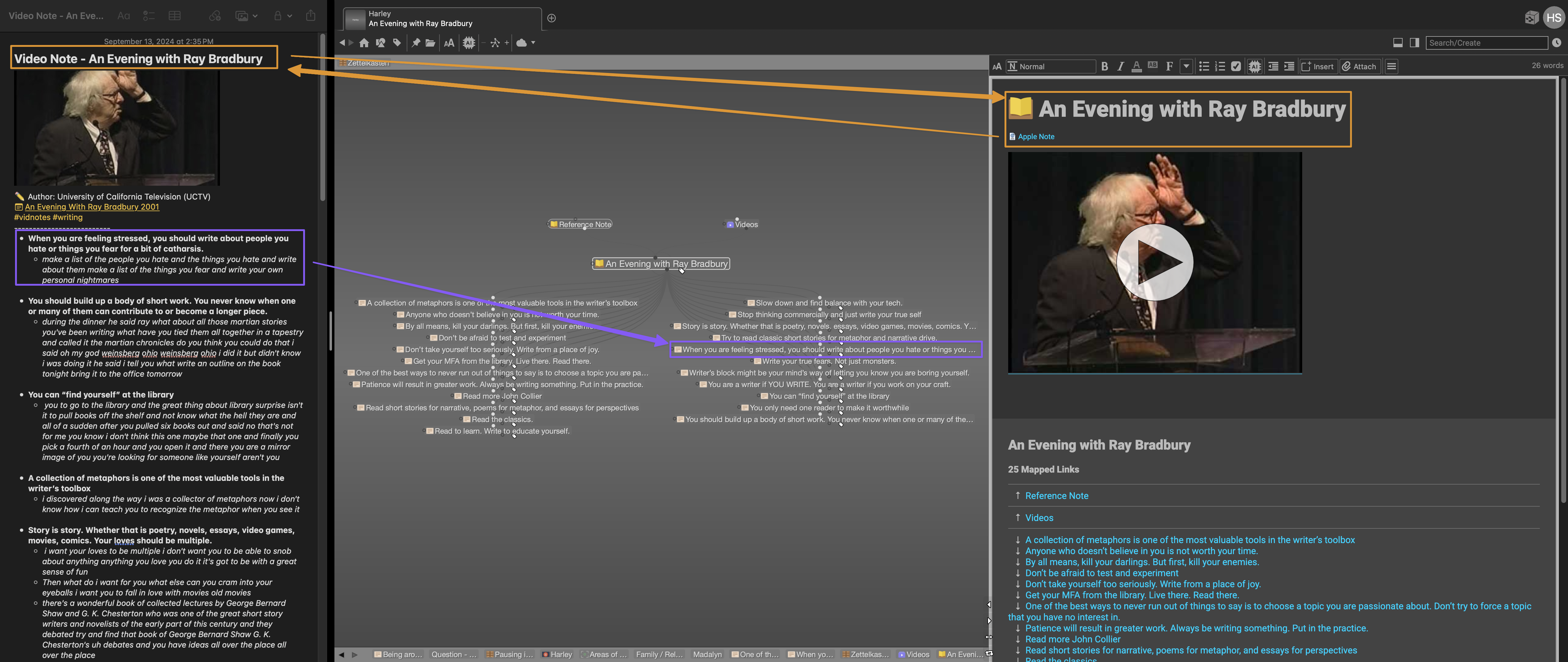
I’m thrilled with the results and am very excited to start making more connections in my Brain.
If you’d like to explore the shortcut yourself, it can be found at this gist, along with some other shortcuts that I have written for Apple Notes.
